How To Fix Some Common Problems In Inkjet Wide Format Printers?
No matter which brand of inkjet printer you have at
home or in the office. All brand printers are built on the same type of
mechanical platform. Printers are necessary so we cannot live without them. But
the best thing is, inkjet printers are low maintenance.
Sometimes, we face blurry details, strange color
while printing. It happens when ink levels are low but other problems are
tougher to pinpoint. Especially when you try to take a print but your printer
is not responding. In that way, you need to consult your printer’s manual for
specific information about solving an issue with your printer’s model.
In this article, we highlighted some common solutions
with basic problems of inkjet printer maintenance. If you are unable to
maintain your printer in the right way, we would advise you to contact a
qualified service professional such as Epson UAE for further
information.
Check print quality
and the print head
The most common problem with an inkjet printer is poor print quality. You need to
check print head first when you have a low-quality print in your hand. Replace
the print head along with ink cartridge is the best solution for the long
lasting performance of your printer.
Check and cleaning
the print head
Sometimes
we clean the surface of the printer head by using a cotton swab. After cleaning the
printer head, use a paper towel to gently wipe off extra ink on the print head.
When you are done with cleaning, turn the printer on and run the printer’s built-in cleaning process for more clear prints.
Check the print
head ribbon
Sometimes,
print head cleaning does not fix the problem. White lines can occur because of
dirt print head. Print head ribbon can be a cause for bad printing. So, you
need to check the print head ribbon properly.
Clean paper dust
When
a printer is continually used paper dust interfering with an electric
connection can be caused for the white lines in printing. Just remove the dust,
unplug the printer and clean the print head’s electrical contacts with alcohol
swabs. Always make sure that the alcohol has dried completely before inserting
the ink cartridge.
If you have not used your printer for a long time, you may have
faces some problems, especially your
·
prints contain white spots or horizontal lines
·
Vertical lines are jagged
·
Colors are missing in prints
·
Lack of shadows and contrast in the print
·
Blurry print
·
Picture prints are grainy
·
The ink is runny or patchy in print
·
Prints have bands of heavy ink
·
Printing images are darker or lighter
Conclusion
Every printer is different. It is
important to correctly identify what type of problem your printer has? All
printers have the same problem but have different solutions. If you are still failed
to find the right solution for your printer, just connect with the right
printer brand company for further guidance. Epson UAE has qualified engineered,
who have the ability to deliver ground break-technology on the demand of any
consumer’s requirement.

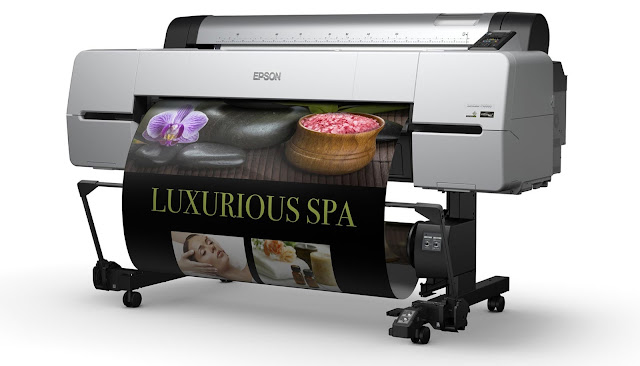


I am a big fan of your writing as you actually help us out in several
ReplyDeleteways through your blogs. Even I write blogs that are worth reading and
help you overcome everyday hassles related to technology and gadgets. I
have written several blogs that helps the reader to fix problems like :
epson printer error 000043
epson printer error 000033
chrome crashing on mac
error 000033 epson
reinstall firefox
mozilla firefox crashing repeatedly
<a href="https://prompthelp.us/emails/thunderbird-mail/”>thunderbird problem</a>
Very informative and helpful post. Best event banner printing company in Dubai, UAE offers digital Printing services in Dubai for all types of consumers for retail or brand stores and individuals.
ReplyDeletecar branding stickers Dubai